Understanding the Difference Between A “Slow” and “Fast” Wi-Fi Connection
When you imagine these two terms, the first thing that comes to mind is that “slow” is less and “fast” is more. It’s not the only difference between these two terms, though.
What is a slow Wifi connection?
“Slow” wifi is usually a lot less powerful than “fast” wifi. For this reason, “slow” wifi doesn’t reach its speed potential because the signal is not strong enough to produce that speed.
A slow Wi-Fi connection is when you are unable to achieve the desired throughput rate. What this means in simple terms, is that your network isn’t fast enough for you to browse or download on it as much as you would like.
With a slower connection, data will appear choppy and experience a lot more interference, causing the user to deal with poor quality of service where the connection is too slow to do what needs to be done.
How do I test if I am having a slow wifi connection?
You can test your current wifi connections by a net speed test
What is a fast Wifi connection?
With “fast” wifi, the digital signal has a long reach and so the device can stream at full speed.
A Fast Wi-Fi connection is when you are able to achieve the desired throughput rate. This means that your Wi-Fi is performing at optimal levels, and you should be receiving fast speeds – perfect for when you want to stream a video or download large files from the web.
With a faster connection, data load faster on your device and you will be able to perform more tasks simultaneously.
A slow connection can be frustrating and slow you down
- Videos take longer to load
- Downloads are slower and can time out, requiring you to restart the download process.
- Web pages or images may display more slowly on your device.
You can get frustrated and slowed down by a slow connection. There are multiple reasons why you might have a slow connection, such as an old modem or a router that needs to be rebooted.
The first thing to do is check your modem and router to see if updating the firmware will help. If that’s not your problem, you need to contact your ISP.
A fast connection makes things easier
- Videos load faster
- Downloads are completed more quickly
- Web pages and images render on your device quicker
Wifi is a necessity in today’s world, but it can be frustrating when you have to deal with slow internet speeds. The difference between a “slow” and “fast” wifi connection really boils down to the number of devices that are connected at one time.
If you’re using your phone or laptop while someone else watches Netflix on another device, this will create bandwidth issues for everyone involved.
To get around these problems, try connecting each device to its own wireless network so they don’t interfere with each other and cause lag times. We hope these tips help give you better access to faster wireless!
Also Read:
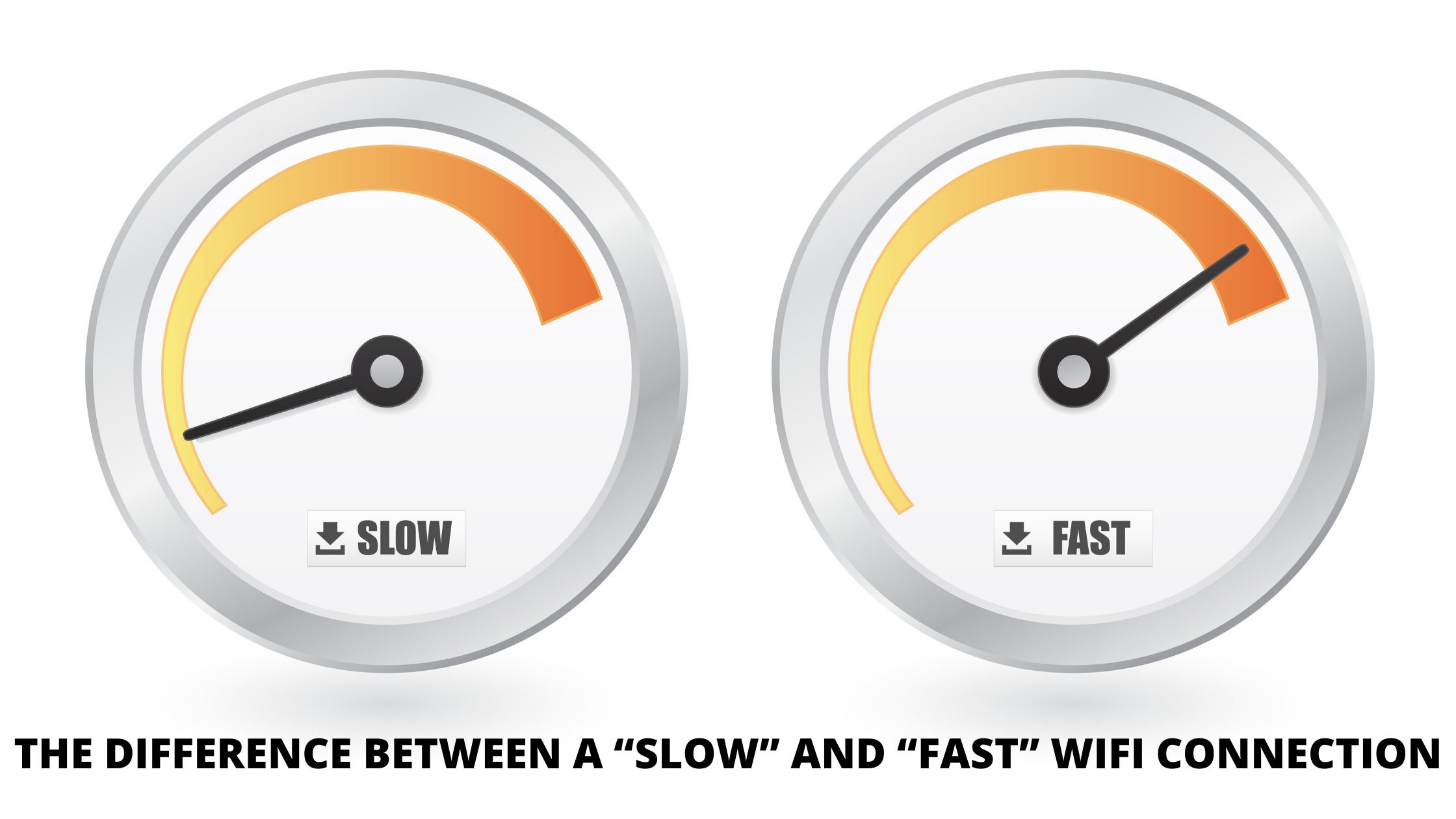



2 Replies to “The difference between a “Slow” and “Fast” WiFi connection”