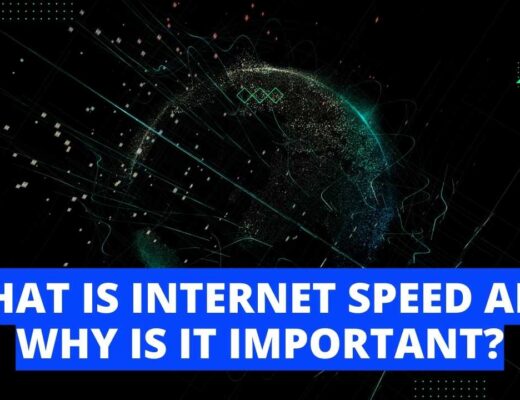Check Xfinity Speed Test:
How fast is the internet speed at Xfinity?
If you want to see how fast your internet service provider is, click on the Go Button. The test will tell you how fast the download and upload speeds are.
Xfinity Comcast Speed Test Tips:
Before you take your speed test, think about these points:
Internet speed can change every day. To be fair, this is a good idea to test the internet connection often and get accurate measurements of your average download speed.
Also, make sure that nothing is downloading on any of your devices.
How much download and upload speed should I have on my internet?
Download speed: How fast the internet can send a file to you. Downloading files, watching Netflix videos, and listening to music on Spotify are all things that need download speeds.
Upload speed: How fast the internet can send data from your computer to another device. For example, if you are sending an email, video game, or Skype.
What is Xfinity?
Xfinity is an American telecommunications company that provides traditional cable television services and internet and home phone service. It is the nation’s largest cable television services provider.
In 2010, Comcast merged with NBC. Comcast is a TV and Internet Service Provider (ISP). The marketing team thought it might be confusing to add more services to the company’s brand that focused on TV and the Internet.
Comcast’s original company name was changed to Xfinity. So if you had Comcast TV, it is now called Xfinity TV. If you had high-speed internet, it is now called Xfinity Internet.
Xfinity Internet: Is Xfinity Internet Good and How Fast Are Their Speeds?
Xfinity offers a variety of internet packages with speeds ranging from 25 Mbps to 2000 Mbps.
The good thing about Xfinity is that it has many places where people can use the internet and many different speeds to choose from, from 25 Mbps to 2000 Mbps. There are also no contracts, so you don’t have to sign up for anything if you don’t want to.
Comcast will offer reliable internet and account for the usage, but it doesn’t provide unlimited data or powerful enough upload speed for sharing media.
Xfinity Internet Speeds
Xfinity is the fastest internet provider around. But we recommend getting the right speed for you rather than just picking the fastest plan.
If you use the internet often, you should get an Xfinity plan with higher speeds. If you don’t, then we recommend a slower plan. You can find out how much internet speed you need by figuring out how much total time someone in your family uses the internet in one month.
Below are three popular internet packages from Xfinity. Which one do you want?

Xfinity fiber internet
Xfinity’s internet network is a mix of fiber optic cables and coaxial cables. Fiber optic cables can carry signals quickly over long distances and coaxial cables can carry the internet to users.
Xfinity has really fast internet. It can download things at 1000 Mbps and upload them at 250 Mbps.
Xfinity fiber internet lets you do a lot of things. You can, for example, log on to the internet and watch movies, TV shows, and sports games.
- Stream 4K videos on a bunch of different devices.
- You can download movies in a fast way. It will take less time than normal.
- You can play video games online without lag.
- Upload your big work files.
Xfinity internet data cap
Comcast doesn’t have unlimited plans, so there is a data cap. You have to pay extra if you use more than the limit each month. Comcast says your internet speed can slow down when you go over the limit.
Xfinity recently raised the limits (limits for how much data you can use) on its plans from 1 TB to 1.2 TB. That is enough data for most families.
Xfinity Unlimited Internet
You can sign-up for unlimited data. This will cost $30 per month. Or, if the option is available in your area, you can get unlimited data with xFi complete play for only $25 per month.
Here are some frequently asked questions about Xfinity Speed Test:
What is Xfinity Speed Test?
Xfinity Speed Test is a tool offered by Comcast, one of the largest internet service providers in the United States, to help users check the speed of their internet connection.
Why is it important to conduct a speed test?
It is important to conduct a speed test to ensure that you are getting the internet speed that you are paying for. This can help you troubleshoot any issues you may be experiencing with your internet connection and make sure that you are getting the best online experience possible.
How do I conduct an Xfinity Speed Test?
To conduct an Xfinity Speed Test, go to the Xfinity Speed Test and click on the “GO” button. The test will begin automatically, and you will see a progress bar as the test runs. When the test is complete, the results will be displayed on the screen.
What factors can affect the speed test results?
There are several factors that can affect the accuracy and reliability of the Xfinity Speed Test results, including network congestion, signal strength, distance from the router, and device capabilities.
How can I improve my speed test results?
There are several ways to improve the accuracy and reliability of your Xfinity Speed Test results, including using a wired connection, closing unnecessary programs and tabs, connecting to a 5GHz wireless network, and updating device and router firmware.
How do I interpret the test results?
The test results include three metrics: download speed, upload speed, and ping. Download speed is the speed at which data is transferred from the internet to your device, and is measured in megabits per second (Mbps). Upload speed is the speed at which data is transferred from your device to the internet, and is also measured in megabits per second (Mbps). Ping is the time it takes for a request to be sent from your device to a server and for a response to be received, and is measured in milliseconds (ms).
What is a good result?
A good result will depend on the type of internet activity you are performing. For general browsing and streaming, a download speed of at least 25 Mbps and an upload speed of at least 3 Mbps is recommended. For online gaming, a download speed of at least 50 Mbps and an upload speed of at least 5 Mbps is recommended.
How do I troubleshoot if my test results are not satisfactory?
If your test results are not satisfactory, there are several steps you can take to try and improve your internet speed. These include rebooting your router, checking for any firmware updates, checking for any network outages, and contacting your internet service provider for assistance.
Can I use Xfinity Speed Test on any device?
Yes, you can use Xfinity Speed Test on any device that is connected to the internet and has a web browser. This includes desktop computers, laptops, smartphones, and tablets.
Can I use Xfinity Speed Test if I am not an Xfinity customer?
Yes, anyone can use Xfinity Speed Test to check the speed of their internet connection, regardless of their internet service provider.
Is Xfinity Speed Test accurate?
Xfinity Speed Test is generally considered to be accurate and reliable. However, there are several factors that can affect the accuracy and reliability of the test results, such as network congestion, signal strength, distance from the router, and device capabilities. It is recommended to follow the tips for improving speed test results to ensure that you are getting the most accurate results possible.
Is there a limit to how many times I can use Xfinity Speed Test?
There is no limit to how many times you can use Xfinity Speed Test. You can use it as often as you like to check the speed of your internet connection.
Can I use Xfinity Speed Test to test the speed of my home Wi-Fi network? Yes, you can use Xfinity Speed Test to test the speed of your home Wi-Fi network. However, it is recommended to use a wired connection for the most accurate results.
Can I use Xfinity Speed Test to test the speed of my mobile data connection?
Yes, you can use Xfinity Speed Test to test the speed of your mobile data connection. Simply connect your device to your mobile network and follow the steps to conduct a speed test.
Can I use Xfinity Speed Test to test the speed of my business internet connection?
Yes, you can use Xfinity Speed Test to test the speed of your business internet connection. Simply connect your device to your business network and follow the steps to conduct a speed test.
Also Check: