How fast is the internet speed at Jio?
To test the Internet speeds of your Jio Connection, click on the “Go” button in our Jio speed test by ookla widget below. The test will tell you how fast the download and upload speeds are.
Jio! Speed test widget provided by Ookla, LLC. Ookla’s Privacy Policy
About Our Jio! Speed Test Tool
If you are using Jio! as your internet provider or any other, the test below can show you key statistics about your internet connection.
Note: This speed test is not limited to testing JIO’s internet provider speeds. You can try all the internet speeds of Airtel, Vodafone, Idea, BSNL, etc.
This Jio fiber speed test is highly recommended for Jio users as it shows you key test results about your internet connection.
If Jio! speed test result is lower than expected, try resetting your router or contact customer service for additional assistance.
How does the Jio! speedtest work?
The Jio!, a speed checker, identifies your connection and then checks the speeds from a testing server near you.
The internet speed test will send data packets to your device from the speed testing server.
The Jio! speed test is powered by Ookla and measures your device’s latency, download speeds, and upload speeds to the server.

Source: How ookla ensures accurate, reliable speed tests
How accurate is the Jio internet connection speed test?
This Jio! Ookla powers Speedtest because they offer accurate, consistent results.
Speed test “servers” are chosen automatically to eliminate latency and bottlenecks.
Ookla has 10,000-speed test servers located in 190+ countries.
Jio Speed Test Tips:
Before you take your speed test, make sure to think about the following points:
It’s essential to test internet speeds often to accurately measure your average download speed.
Make sure that you have not downloaded anything on any of your devices.
Jio! Download Speeds vs. Jio! Upload Speeds
Jio advertises internet rates on their site by speed (megabytes).
However, there is more than one speed to consider when assessing your Internet connection. In addition to download speeds, you must also consider upload speeds generally much slower than downloads.
Jio! Download and Upload Speed Metrics Explained:
Jio Fiber Plans:2021


Find More about Jio Fiber
What is the JioFiber Support contact number?
For support regarding JioFiber, call on 1800-896-9999.
You can also chat on MyJio App or just WhatsApp Hello to 70005 70005.
Jio Speed Test FAQs
What is the Jio Speed Test?
The Jio Speed Test is a tool that allows you to measure the speed of your internet connection. It is specifically designed for Jio users in India, but can be used by anyone with an internet connection.
How do I use the Jio Speed Test?
To use the Jio Speed Test, simply visit the Jio website and click on the “GO” button. You will then be prompted to select your location and start the test. The test will measure the download and upload speeds of your internet connection, as well as the latency (or response time) of the connection.
How accurate is the Jio Speed Test?
The Jio Speed Test is generally accurate, but there are a few factors that can affect the accuracy of the results. These include the quality of your internet connection, the number of devices connected to the network, and the type of device you are using to run the test.
What do the results of the Jio Speed Test mean?
Speed Test will show you the download and upload speeds of your internet connection, as well as the latency (or response time) of the connection. The download speed is the speed at which data is transferred from the internet to your device, while the upload speed is the speed at which data is transferred from your device to the internet. The latency is the time it takes for a signal to be sent from your device to the internet and back again.
Can I improve my internet speed by running the Jio Speed Test?
Running the Jio Speed Test can help you identify any potential issues with your internet connection, but it will not necessarily improve your speed. If you are experiencing slow internet speeds, there are a few things you can try to improve your connection. These include resetting your router, closing unnecessary programs and devices that may be using the internet, and ensuring that your router is placed in a central location in your home.
What should I do if my internet speed is slower than expected?
If your internet speed is slower than expected, there are a few things you can try to improve your connection. These include:
- Restarting your router: This can help to reset the connection and may improve your speed.
- Closing unnecessary programs and devices: If you have multiple devices connected to your network, they may be using up bandwidth and slowing down your connection.
- Updating your router’s firmware: Outdated firmware can cause issues with your internet connection. Check with the manufacturer of your router to see if there are any updates available.
- Changing your router’s placement: Make sure that your router is placed in a central location in your home, away from any large obstructions or electronic devices that may interfere with the signal.
- Contacting your internet service provider (ISP): If you have tried all of the above steps and are still experiencing slow speeds, it may be worth contacting your ISP to see if there are any issues with the connection.
Can I run the Jio Speed Test on any device?
Yes, you can run the Jio Speed Test on any device with an internet connection, including laptops, desktop computers, smartphones, and tablets.
How often should I run the Jio Speed Test?
It is generally recommended to run the Jio Speed Test once or twice a week to ensure that you are getting the internet speed you are paying for. This can also help you identify any potential issues with your connection.
Is the Jio Speed Test free to use?
Yes, the Jio Speed Test is free to use for anyone with an internet connection.
Can I compare my internet speed with others using the Jio Speed Test?
Yes, the Jio Speed Test includes a feature that allows you to compare your internet speed with others in your area. After running the test, you will see a “Compare with others” button that will show you how your speed compares to the average speed in your area.
Can the Jio Speed Test test my mobile data connection?
Yes, the Jio Speed Test can be used to test your mobile data connection. Simply open the Jio Speed Test website on your mobile device and run the test as you would on a desktop or laptop computer.
Can I run the Jio Speed Test over a WiFi connection?
Yes, you can run the Jio Speed Test over a WiFi connection by connecting your device to the WiFi network and accessing the Jio Speed Test website. Keep in mind that the speed of your WiFi connection may be slower than your wired (Ethernet) connection, so you may see different results depending on which connection you are using.
Is the Jio Speed Test reliable?
The Jio Speed Test is generally reliable, but it is important to keep in mind that a few factors can affect the accuracy of the results. These include the quality of your internet connection, the number of devices connected to the network, and the device you use to run the test.
Can the Jio Speed Test test my fiber optic internet connection?
Yes, the Jio Speed Test can be used to test fiber optic internet connections. Simply connect your device to the fiber optic network and run the test as you would with any other internet connection.
Also Read: 192.168 29.1 – Jio Fiber Router Login


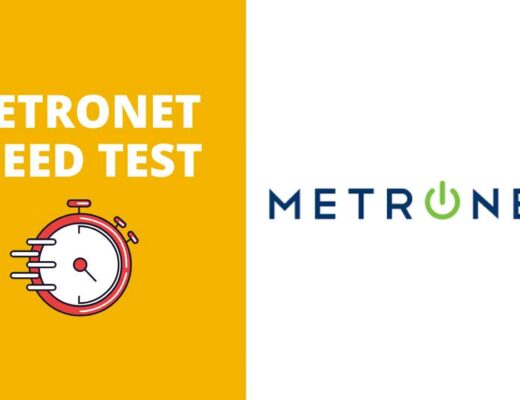
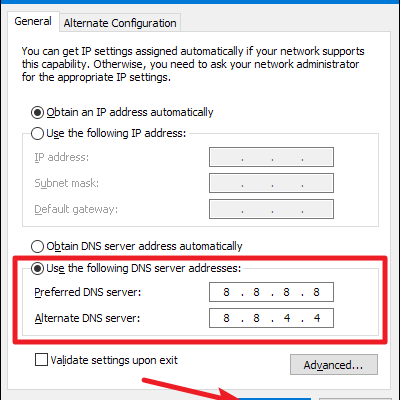
I am really happy with the Jio Speed Test. I have never had a problem with the speed and it always works great. I would definitely recommend this to anyone looking for a good speed test.